
Excel Roofing Takeoff Data Sheet
The “Takeoff Data Sheet” is a Microsoft Excel template programmed to calculate and summarize roof geometry from field measurements pulled from the roof or from architectural roof plans. It is also designed to be printed and used to pencil-in takeoff measurements then later entered into the spreadsheet. The template calculates and summarizes roof surface area plus the lengths of hips, valleys, ridges, rakes, eaves, pitch breaks, and roof wall flashings. The hip and valley length calculations even work with multiple pitched roofs.
When used for penciled-in takeoff measurements, the recommendation is to print this spreadsheet as a 2-sided 11x17 form.

With this Excel Template, there are no geometry skills required to accurately measure even the most complex roofs. By breaking each roof plane into one or more of these basic shapes, then entering just the dimensions and roof slope, the total roof surface area can be accurately calculated.

As a simple example, this roof consists of trapezoids and triangles:
 By entering just the dimensions and slope of each shape, the roof surface area is calculated.
By entering just the dimensions and slope of each shape, the roof surface area is calculated.

From architectural roof plans, entering the scaled lengths of hips, valleys, ridges, pitch breaks, rakes, eaves and roof wall flashing, the total lengths are calculated.
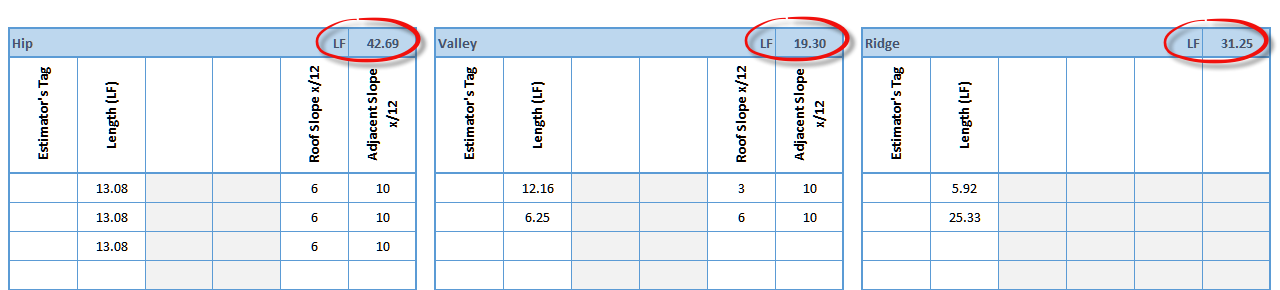
The takeoff datasheet also includes fill-in-the-blanks to account for additional roof accessories required for your project.

Once all roof measurements have been entered, the quantities are automatically summarized.


